Onelife Fitspiration: Download our Mobile Wallpaper
Onelife Fitspiration: Download our Mobile Wallpaper
Stay inspired on the go with our newest mobile wallpaper! Download and stay inspired on the go!
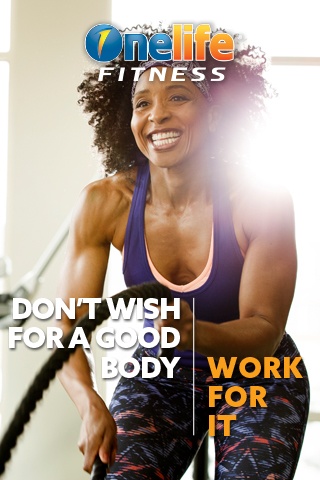
To Add to your Mobile Device
-
iPhone:
- Tap image above to save to your Camera Roll
- In Settings, tap Wallpaper > Choose a New Wallpaper
- Select wallpaper image
Android:
- Tap and hold on the Home screen
- Tap the Wallpapers icon in the bottom left corner
- Choose Home screen, Lock screen, or Home and Lock screen in the upper right corner
- Choose image from your gallery at the bottom of your screen